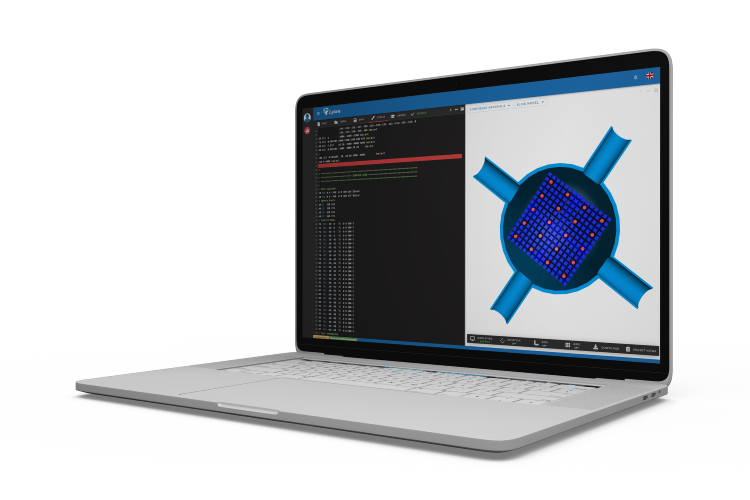
What It's All About
Here at Orthrus Software, our background is in radiation shielding and criticality safety. As practitioners, we are big fans of MCNP®; it is a powerful and reliable nuclear safety computer code.
Over the years we have tried to get the most out of the code, particularly in terms of parameterisation and visualisation of results, and we found ourselves creating ever more complex pre- and post-processing scripts and workflows to achieve this. In addition, we found the existing model visualisation tools a little dated and unreliable.
Cyclone was created to allow all MCNP® users to create complex models and advanced visualisations in a fraction of the time, without the need for advanced software or coding skills.
We have a small but dedicated development team, based in the UK, who are committed to developing Cyclone into an essential tool for Monte Carlo calculations, in particular for radiation shielding and criticality safety problems.
Code Editing & Parameterisation
Create from scratch or import existing models into an integrated code editor featuring syntax highlighting tailored to MCNP®. Cyclone allows comprehensive parameterisation of input files so that one input file can generate many MCNP® cases. In addition to parameterisation, Cyclone allows the use of mathematical functions and Python expressions directly in your input files. This speeds up model production and simplifies checking and Quality Assurance of models.
In addition, Cyclone includes an in-built material database featuring the entire PNNL Compendium of Material Composition Data for Radiation Transport Modeling and allows users to create and save their own material compositions either imported directly or created using our material mixtures tool. This speeds up model production and reduces errors.
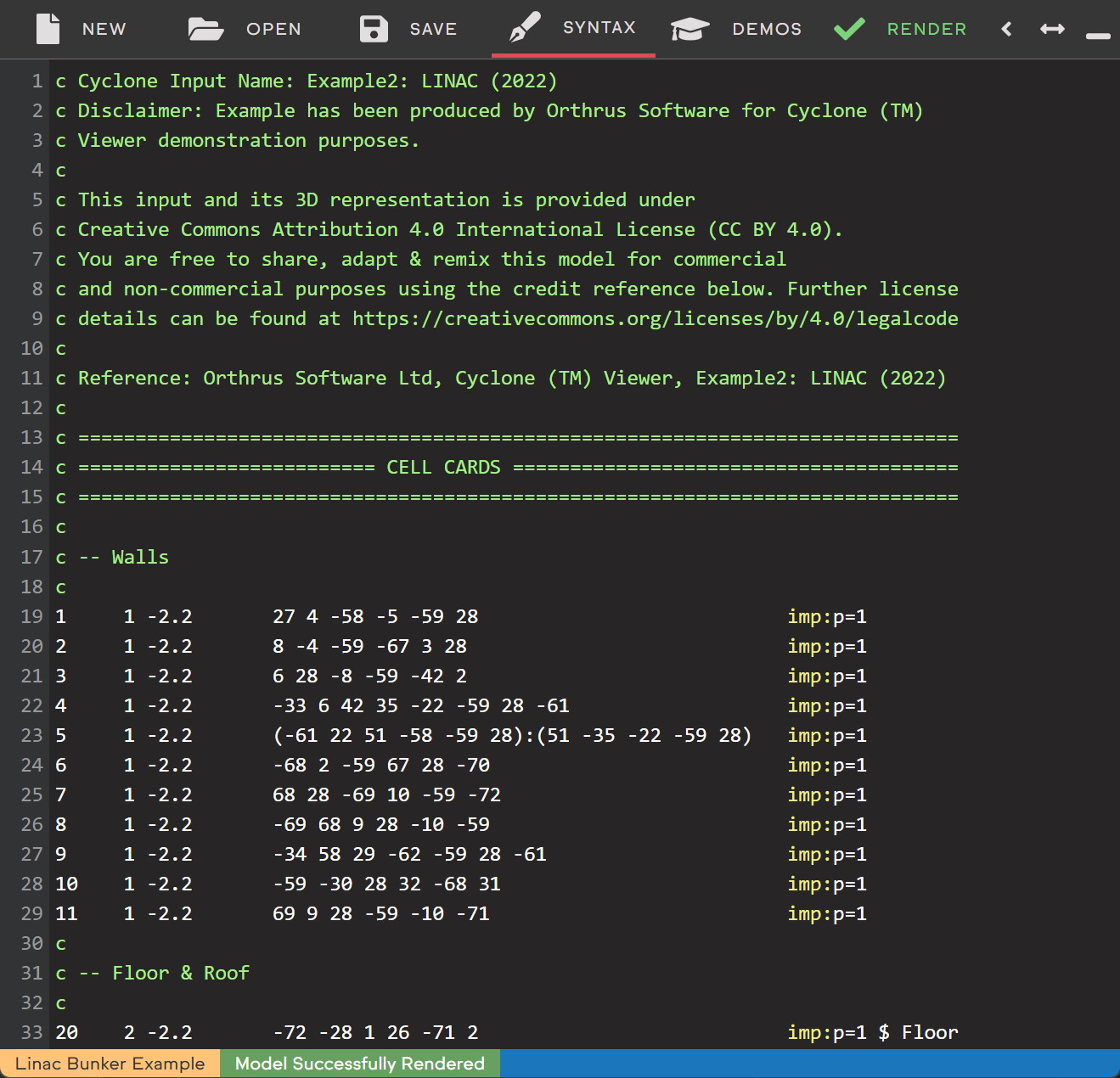
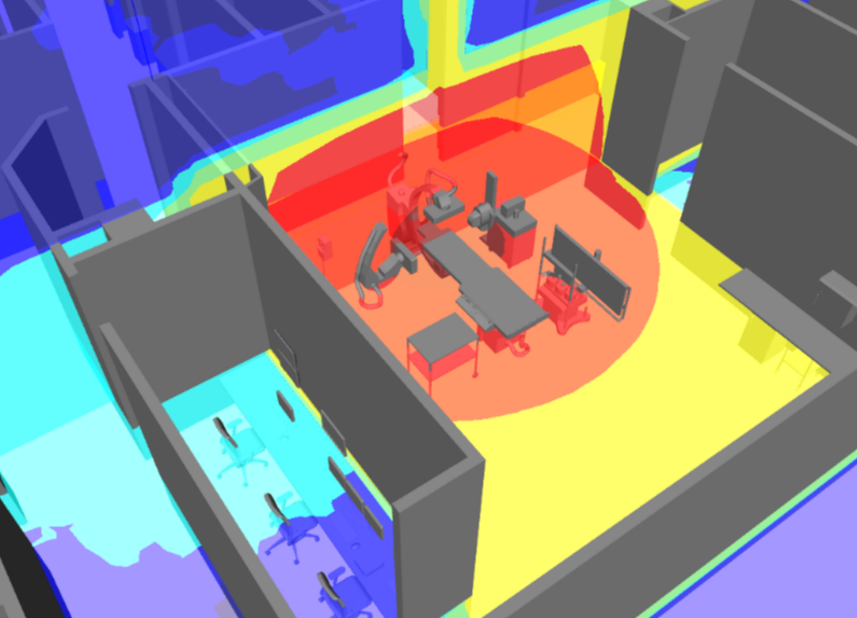
Model Visualisation
Display your models in a modern CAD viewer that allows you to display individual cells/materials as solids, translucent or wireframe. Take slices to see cross-sections of models. Overlap detection assists with bug fixing when you have multiple definitions.
In addition to 3D rendering, a 2D ray tracer is available to display your model in the same way MCNP® interprets your geometry.
View Results
Impress your clients and effectively communicate with stakeholders by presenting FMESH tallies within your geometry visualisation, displaying dose contours with full customisation. PTRACK files can also be displayed to gain a deeper appreciation of particle interactions within your models.
Advanced Features
Other features include CAD overlay – import .stl files, such as phantoms, to give your models and does contours context.
Another useful feature allows you to convert your MCNP® (csg) model to CAD (.stl) format for use in other CAD software.
Finally, Cyclone allows you to convert your CAD (.stl) file into an unstructured mesh, which can then be used within your MCNP® model.
Support
We have a small but dedicated team providing email support for all things Cyclone. Priority support is given to Pro and Enterprise clients. Enterprise clients also gain access to offline invoicing, multi-user discounts, and have the option of bespoke software builds.
Cyclone is a new product and we’re really keen to receive feedback. Let us know how you’re using the software, what else you would like to see, and any bugs or annoyances you would like to see fixed!
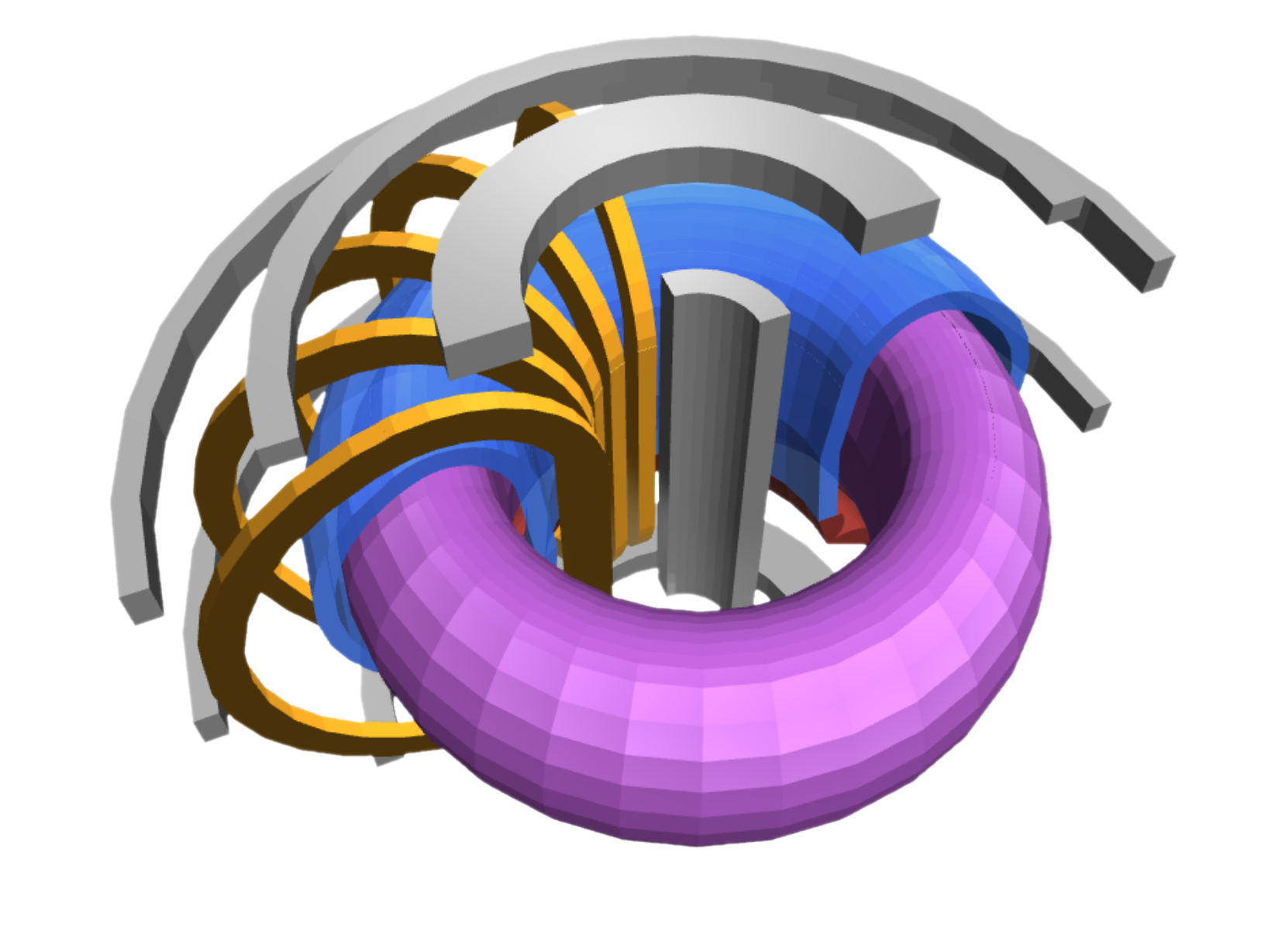
Pricing
Students and academic professionals engaged in non-commercial research can receive free access to Cyclone Pro. Please contact us to activate these features. Cyclone is £89 per user per month, with options to pay in your local currency. When paying annually, we offer a two month discount (i.e. £890 per user per year). All payments are handled by Stripe, and there are options to pay via credit/debit card, Google Pay, or Apple Pay.
Contact us for free access to Cyclone Pro as a student or academic professional engaged in non-commercial research.
Enterprise users can benefit from multi-user discounts and offline invoicing, so please get in touch.
Free Account
3D rendering
Code editor with syntax highlighting
Parametrisation of input files
2D raytracing
CAD overlay
CAD to unstructured mesh convertor
Contour viewer
CSG to CAD export
Material database & custom creator
Overlap detection
Particle tracking
Priority support
Bespoke builds
Multi-user discount
Offline invoicing
Cyclone Pro
3D rendering
Code editor with syntax highlighting
Parametrisation of input files
2D raytracing
CAD overlay
CAD to unstructured mesh convertor
Contour viewer
CSG to CAD export
Material database & custom creator
Overlap detection
Particle tracking
Priority support
Bespoke builds
Multi-user discount
Offline invoicing
£89
Monthly
£890
Annually
Enterprise
3D rendering
Code editor with syntax highlighting
Parametrisation of input files
2D raytracing
CAD overlay
CAD to unstructured mesh convertor
Contour viewer
CSG to CAD export
Material database & custom creator
Overlap detection
Particle tracking
Priority support
Bespoke builds
Multi-user discount
Offline invoicing
Frequently Asked Questions
Is it Secure?
Peter Taylor2023-06-28T17:47:16+01:00Cyclone prioritises your privacy and offers three distinct versions to cater to your needs: online, desktop, and standalone. Regardless of the version you choose, rest assured that your MCNP code, models, renders, and other data remain on your machine and are never shared with us or any third party.
For the online and desktop versions, the only information sent to our servers are your login details, which are used for authentication purposes. The online version also collects minimal usage data related to the frequency of use of the 3D render feature, helping us improve our services - this data is securely encrypted during transmission and storage. An upcoming release will provide an option to disable this data collection if you wish.
The standalone version is designed for complete privacy, requiring no internet connection to function.
Choose the version that best suits your needs, knowing that with all options your models, renders, MCNP code and all similar data stays securely on your device.
Will you be adding more code syntaxes?
Peter Taylor2023-06-28T17:46:50+01:00We will if there is demand for it! If you would like to suggest another Monte Carlo code to integrate into Cyclone, then please get in touch.
What’s in the development plan?
Peter Taylor2023-06-28T17:46:24+01:00Beta testing formally finished at the end of May. However, hot on the heels will be a first major update for the Pro and Enterprise versions of the code that will include a fully integrated file manager, calculation queue system and 3D raytracer.
After that, we’ve got a list of features and ideas to add, but we want the development to be driven by the user base, so please get in touch to tell us what features you use, and what you would like to see.
Does Cyclone require an internet connection?
Peter Taylor2023-06-28T17:45:14+01:00The free and Pro versions of Cyclone both run in the browser and require an internet connection to work. We have a desktop app in development that will only require periodic internet connections to check on licencing.
Enterprise clients will soon be able to utilise a fully standalone version of Cyclone that will not require an internet connection and can be installed on offline systems.
What are the minimum requirements?
Peter Taylor2023-06-28T17:41:33+01:00A Windows or Linux PC running Chrome or Edge. Any other Chromium-based browser should work, but we have only tested on Chrome and Edge.
Does Cyclone run MCNP?
Peter Taylor2023-06-28T17:37:20+01:00No. While Cyclone allows users to develop MCNP input files and display results, it does not run MCNP. In order to run MCNP calculations, users must obtain a licence (see the LANL website for details) and run the calculations on their own system.
The next major update of Cyclone will provide complete ‘wrap around’ software for MCNP and so users will be able to run MCNP calculations (still on their own system) through the Cyclone software, manage files, and display results.
What are the limitations?
Peter Taylor2023-06-28T17:36:21+01:00There are hard-coded memory limitations associated with web applications running in a browser. A memory limit of 4GB ram is imposed on any tab, regardless of the amount of hardware installed on a users machine. As such there are a few limitations to be aware of in the online version of Cyclone. These include:
- Generally speaking large models may impinge on the memory limitation, this this really depends on the geometry. A large model of boxes will take up far less memory than a large model of complex geometry.
- Arrays can cause memory issues, by default arrays are turned off, but can be turned on again. It is down to the user to make this decision. Again geometry will play a big part in this decision and an array or complex geometry, or nested arrays will likely cause memory issues.
- Others issues to note, loading large fmesh tallies, CAD or particle track files will additionally take a lot of memory that might not be available to them or impact the rendered performance.
These limitations are associated with using the browser. We have a standalone version of the software nearing completion, which will eliminate some of these limitations. Large geometries will always be hard to view, but the 3D raytracer that is incurrent development will require much less memory that the current viewer and as such will be able to render arrays and large geometry in a much more stable manner, ultimately restricted then to the hardware that is installed on a users machine. The standalone version of Cyclone will also allow Enterprise customers to install it on secure systems that cannot be connected to the internet.
What Monte Carlo codes does Cyclone work with?
Peter Taylor2023-06-28T17:35:17+01:00Currently, Cyclone only works with MCNP(c). We are still in the relatively early stages of development, but we are keen to hear what code(s) you would like us to integrate next. Please get in touch!
